QR code generator
View this sample's code on GitHub
Overview
This example shows that an Internet Computer dapp can perform a long-running computation, like image processing, in a single message execution. This is possible due to a unique feature called Deterministic Time Slicing (DTS), which automatically divides long computations into smaller slices executed across multiple blocks. Developers can write long-running code as usual and don't require anything special to take advantage of DTS, as demonstrated in this example.
You try the live version of the dapp running on the mainnet here: https://khpe2-4qaaa-aaaao-a2fnq-cai.icp0.io/.
Prerequisites
This example requires an installation of:
- Install the IC SDK.
- Install
node.jsto build the web frontend. Make sure the version is at least12.20. - Make sure your rust version is up-to-date (e.g., run
rustup update). - Add the
wasm32target to your rust installation (by runningrustup target add wasm32-unknown-unknown). - Clone this project to a local directory.
- Install
node.jsdependencies by runningnpm install. - Clone the example dapp project:
git clone https://github.com/dfinity/examples
Running locally
Start a local replica of the Internet Computer by running:
dfx start --background
You can omit the --background argument if you want to see log messages of the dapp.
Now you can build and deploy the dapp with a single command:
dfx deploy
If you see any error, it might be worthwhile to consult the developer forum. In case of successful deployment, you will see an output with local URLs:
Deployed canisters.
URLs:
Frontend canister via browser
qrcode_frontend: ...
Backend canister via Candid interface:
qrcode_backend: ...
Navigate to the frontend URL in your browser and you'll be able to interact with the dapp.
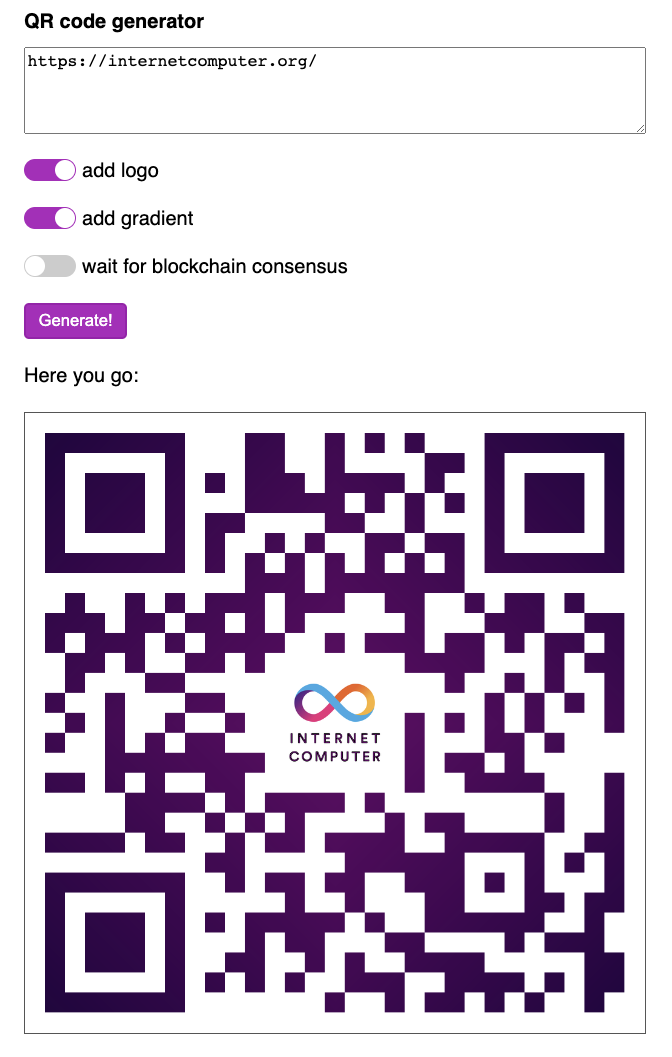
How it works
The initial code of the dapp was autogenerated by dfx using the standard frontend/backend template.
The frontend consists of an HTML page with a form where users can enter text for the QR code and choose various options.
When the user clicks the "Generate!" button, a JavaScript handler initiates a call to the backend canister.
The heavy lifting of this call is managed by candid, js-agent, and dfx, which automatically generates a JavaScript object from the backend's Candid interface.
That object contains async functions for each of the backend's endpoints, and the button handler uses them to make the calls.
The backend, written in Rust, uses the qrcode-generator and image crates to create a QR code from user text.
It also performs some image processing, to add the Internet Computer logo and a color gradient to the final result.
Note the amount of computational work may be significant for large images.
For educational purposes, the backend offers two public endpoints for QR code generation: one for updates and another for queries. Currently, DTS is supported for updates, but not for queries. As a result, the update endpoint has a larger instruction limit compared to the query endpoint and thus can handle larger images.